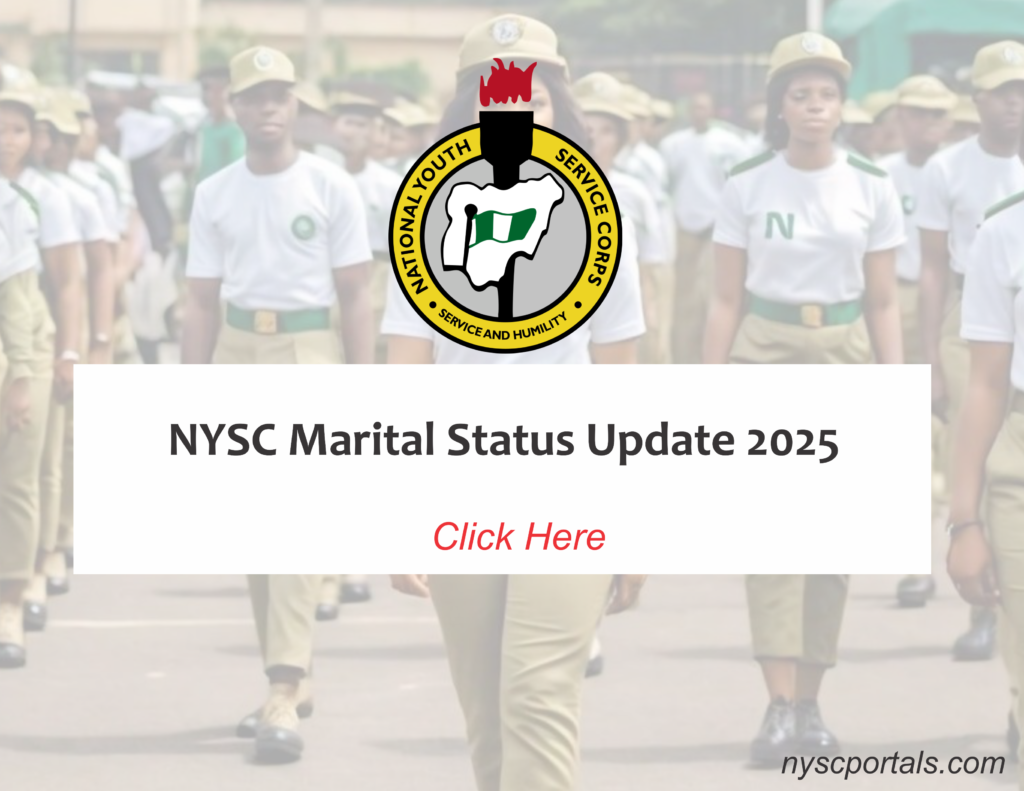
Do you want to change your marital status on the NYSC portal? If so, this article will be of help.
As the NYSC mobilization registration continues, married women intending to relocate on marital grounds to serve in their spouse’s state of residence are encouraged to complete the process before the registration deadline.
The National Youth Service Corps (NYSC) provides an option for registered members to update their marital status on the portal. This feature is particularly beneficial for corps members who got married either before or during their service year and wish to reflect their updated marital status.
This article provides a concise guide on how to update your marital status on the NYSC portal, the essential documents required for upload, and tips for completing your NYSC registration process accurately and without errors.
It’s important to note that only female corps members who got married during their service year or made an error during mobilization registration are eligible to update their marital status on the NYSC portal.
How to Change Your Marital Status on the NYSC Portal
The National Youth Service Corps (NYSC) portal serves as the official online platform for managing all aspects of the NYSC program. It provides a centralized hub for corps members, prospective corps members, and the NYSC management to interact, submit necessary documentation, and complete vital tasks related to the service year.
Did you select “single” as your marital status during your NYSC mobilization registration but now wish to change it to “married” on the NYSC portal? This guide outlines the steps to update your status online.
Changing your marital status and applying for redeployment can significantly ease the burden of separation during the service year and ensure that you are posted to a location that accommodates your family situation.
Failure to update your marital status may result in the rejection of your relocation request based on marital grounds, potentially causing you to be posted far away from your spouse or family.
Step-by-Step Guide to Changing Your Marital Status
- Visit the NYSC official website at www.nysc.gov.ng.
- Enter your email address and password to access your dashboard.
- On your dashboard, locate the option labeled “Change Marital Status” or a similar link.
- Click on the option to proceed.
To support your request, you will need to upload specific documents, such as:
- Marriage Certificate
- Change of Name Document
- Husband’s Identity
- Proof of Residence: Utility bills or any document showing your spouse’s place of residence.
- A Formal Letter
Submit Your Request
- After uploading the required documents, review all details to ensure accuracy.
- Click the “Submit” button to send your request.
- Log in to your dashboard periodically to check the status of your application.
Why Update Your Marital Status on the NYSC Portal?
Updating your marital status is important for several reasons:
- Married corps members may be posted closer to their spouse’s residence.
- Ensures your records align with your current marital status.
- Helps in resolving issues related to allowances and official documentation.
Also Read: How to Apply For NYSC Revalidation 2025
Important Notes
- Ensure all uploaded documents are clear and legible.
- Make your request as early as possible to avoid delays that may affect your posting or allowances.
- Married female corps members are prioritized for redeployment closer to their spouse’s location.
If your documents were declined, your marital status will be marked as “rejected,” indicating that your NYSC application for relocation on marital grounds has been denied. This rejection may occur due to:
- Blurry or unclear documents
- Submission of irrelevant documents
To address this issue, follow these steps to replace or upload clearer, higher-quality documents:
- Select the rejected document.
- Click the ‘Edit’ option.
- Upload the updated document.
Keep in mind that uploading low-quality images could result in repeated rejections. To avoid this, scan the document in high resolution instead of using a photo, ensuring better clarity.
Conclusion
Changing your marital status on the NYSC portal is a straightforward process that ensures your records are up to date. By following the outlined steps and providing accurate documentation, you can successfully update your status and enjoy the benefits that come with it.
For the latest updates on the steps to take after updating your status on the NYSC dashboard, consider revisiting this page regularly. If you encounter any challenges or require clarification during the process, feel free to share your concerns in the comment section, and we’ll gladly assist you promptly.
Frequently Asked Questions (FAQs)
What documents are required for the change?
A marriage certificate, spouse's ID, and an affidavit are needed.
How do I initiate the process?
Log into the NYSC portal and submit a request under "Relocation and Document Correction.
Is there a deadline for marital status changes?
Yes, changes should be made before camp mobilization.
Will the change affect my deployment?
Yes, married individuals may be posted closer to their spouse’s location.
